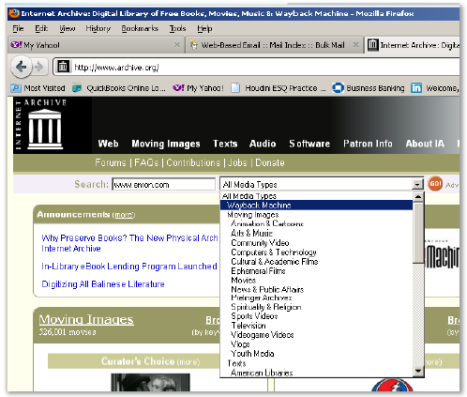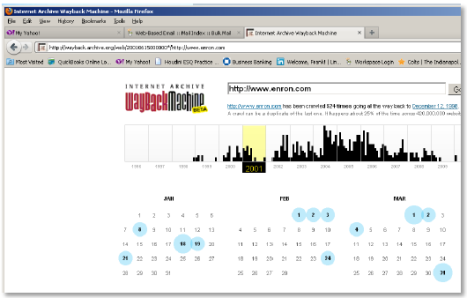Today’s guest post comes to us from Frank Wisehart. Frank is the director of business advisory services at Schneider Downs, an audit, tax, and advisory firm in Columbus, OH, and Pittsburgh, PA. Frank is long-time OSBA CLE presenter on a variety of topics.
Back in Time: Free Tool Offers Access to Old Web Data
Clients and their attorneys often want to use information gathered on the Internet as evidence only to find the information later changed, wiped-out, erased and gone forever. Unless you download the coveted data quickly and carefully, it may be impossible to demonstrate key ascertainments you have made from the Internet.
Websites can be taken down, renamed, altered and edited. Good evidence is frequently lost in just a few keystrokes in a matter of minutes. For the computer-savvy, cleaning the old information from your computer is equally easy. Simply purchase a low-cost or freeware product that scrambles your hard disk so thoroughly that it becomes impossible or extremely difficult to recover the electronic data that existed at any given moment in time.
To solve this problem institutionally, all you would need to do is actually download the entire internet and archive it frequently. Only the federal government has the interest and resources to perform this task. The cost of preserving such a stupendous amount of data would be overwhelming for the best data storage computers available today. Or is it?
Would you believe it if I told you that this old information is available, and you can access it in less time than it takes to fill your coffee cup? http://www.archive.org downloads the Internet (yes, that’s right, downloads the Internet) and stores it for general public use. Want to relive Enron’s 2001 “Discover the power of WHY” campaign? In your favorite web browser, type “www.archive.org.” Under “Search,” type in the website you want to visit, http://www.enron.com. Then, select the “All Media Types” pull-down menu and choose the “Wayback Machine.”
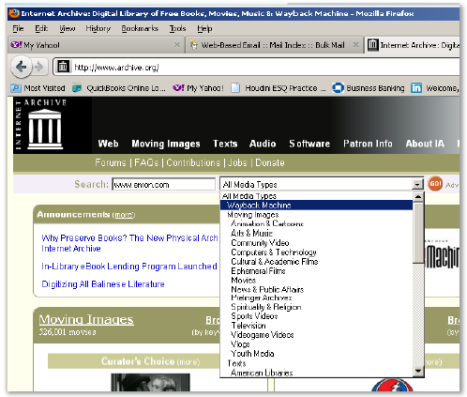
You will be presented with a number of date choices on which the site you requested was preserved and recorded as it existed on that date. The available recording date options are shown as graphical listings by year and corresponding blue circles as shown below:
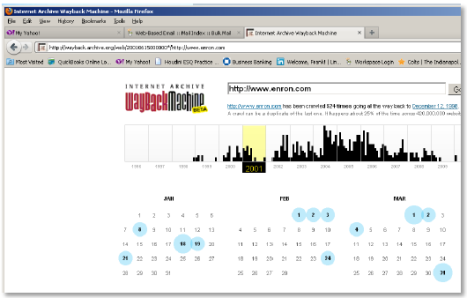
Next, click on the year and blue circle corresponding to the date you want to view (in our example, August 1, 2001) and voila, discover Enron’s “the power of WHY” campaign:

Yes, this is cool! There are some limitations with the Wayback Machine. It does not record every single day and it does not always download every linked page on a given day. But, as a free tool, this could be an invaluable resource. So, the next time a defendant or fraudster thinks he has absconded with information previously available on the Internet, check this site. His e-larceny may actually enhance your case for less than the cost of a cup of coffee.
Frank A. Wisehart, MBA, CPA/ABV, CFE, CVA, is the director of business advisory services at Schneider Downs, an audit, tax, and advisory firm in Columbus, OH, and Pittsburgh, PA. He has more than 20 years of experience in forensic accounting, fraud investigation, business valuation, management consulting, litigation support, transaction due diligence, and expert testimony. E-mail: fwisehart@schneiderdowns.com.
Filed under: Backup, Internet, Litigation, Websites | Tagged: backup, Internet, litigation, websites | Leave a comment »